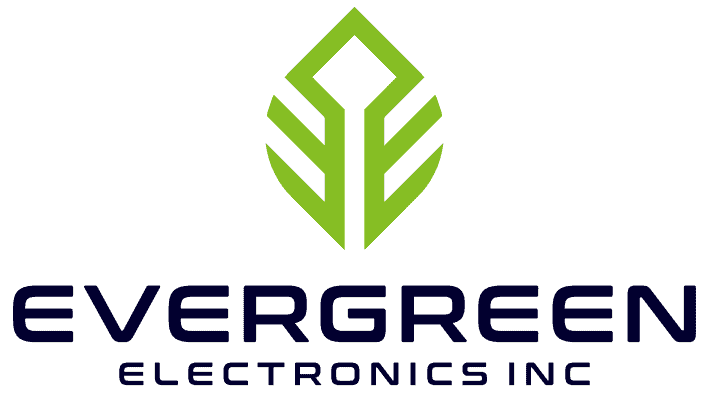Enhancing Visibility: The Best Monitors For Call Centers In 2023
Welcome to the future of call centers! By 2023, your team will be equipped with the latest and greatest monitors to enhance visibility and productivity. No longer will you have to squint at a blurry screen or strain your eyes to read small fonts. The best monitors for call centers in 2023 will provide crystal clear images, ergonomics, and advanced features that make work effortless.
As technology continues to evolve, it becomes increasingly important for call center agents to have high-quality monitors that meet their needs. These monitors are not only essential for better visibility but also play a crucial role in reducing eye strain and fatigue.
With so many models available on the market, it can be overwhelming to choose the right one. This article will guide you through the essential features of these monitors and highlight some of the top models available in 2023.
So sit back, relax, and get ready to master your monitor game!
Key Takeaways
- High-quality monitors with the latest technology are essential for productivity and visibility in call centers.
- Features such as screen size, resolution, response time, and color accuracy are crucial for optimal performance.
- The Dell UltraSharp P2417, P2419 and P2422 are all great options for a 24” monitor. Dell has 20” models and 22” models also. The HP EliteDisplay E243i is another top model with different panel types and color accuracy options.
Importance of High-Quality Monitors for Call Centers
You’ll love how much easier your work becomes when you have high-quality monitors in your call center! Not only do they provide a clear and crisp display, but they can also enhance productivity by reducing eye strain and fatigue with their ergonomic design.
Additionally, color accuracy is crucial for call centers that deal with visuals such as graphs or charts. The importance of color accuracy cannot be overstated when it comes to professional settings. You want to be sure that the colors you see on your screen are an accurate representation of the actual data or image.
With high-quality monitors, you can achieve this level of accuracy effortlessly. Now, let’s delve deeper into the essential features for call center monitors.
Essential Features for Call Center Monitors
When selecting a monitor for your call center, it’s important to consider the screen size, resolution, response time and ports (HDMI, Display Port and VGA are the most common options). A larger screen can enhance visibility, allowing your agents to better navigate multiple applications at once.
Higher resolutions can improve image quality and reduce eye strain, while faster response times can help prevent lag or delay in displaying information. Keep these key features in mind as you choose the best monitors for your call center team.
Resolution
Having a higher resolution on your call center monitor can greatly improve the quality of images and text displayed, leading to better visual clarity and accuracy. With 4K technology becoming more prevalent, it’s important to understand how it can benefit your call center. Here are four reasons why upgrading to a higher resolution monitor may be worth considering:
- Increased pixel density: A higher resolution means more pixels per inch, resulting in sharper and clearer images.
- Improved productivity: With a larger workspace, you can have multiple windows open at once without sacrificing image quality or having to constantly resize them.
- Enhanced video conferencing: Higher resolutions allow for smoother video calls with less blurring and distortion.
- Future-proofing: As technology advances, having a monitor with 4K capability ensures compatibility with new software and hardware.
In addition to the benefits mentioned above, it’s important to note that there are varying levels of 4K technology available on the market. While true 4K has a resolution of 3840×2160 pixels, some monitors may advertise ‘Ultra HD’ or ‘QHD’ which do not meet this standard. When selecting a monitor with higher resolution capabilities, make sure it meets true 4K standards for optimal performance.
When looking for ways to enhance visibility in your call center, screen size and resolution are both important factors to consider. However, another crucial element is response time – the speed at which your monitor updates its display.
Let’s explore how this impacts overall visibility in the next section.
Response Time
You absolutely need lightning-fast response time on your call center monitor if you want to catch every detail and stay ahead of the game. Input lag is a critical factor in achieving this, as it refers to the delay between the moment you input a command and when it appears on the screen. The lower the input lag, the more responsive your monitor will be, allowing you to make split-second decisions with ease.
One way to achieve low input lag is by using gaming monitors for your call center setup. These types of monitors are designed for fast-paced action and have incredibly low response times.
With these models, you can rest assured that every detail will be displayed quickly and accurately, giving you an edge over competitors who may be stuck with slower response times. Now that we’ve covered how important response time is in call center monitors, let’s move onto discussing some top models that incorporate this feature seamlessly into their design.
Top Models for Call Center Monitors
Looking for the best monitors for call centers? Check out these top models!
First on the list is the Dell UltraSharp P2419 or P2422. It boasts an ergonomic design that allows you to adjust the monitor’s height, tilt, and swivel to your liking. With its 24-inch screen size and thin bezels, you can easily fit multiple monitors on your desk without feeling cramped. The monitor also has a wide range of connectivity options, including DisplayPort, HDMI, and USB ports.
Another great option is the HP EliteDisplay E243i. It has a similar 24-inch screen size but with even thinner bezels for seamless multi-monitor setups. The display also features an ergonomic stand with adjustable height and tilt for maximum comfort during long hours of use. In terms of connectivity options, it offers DisplayPort, HDMI, VGA, and USB-C ports – ensuring compatibility with any device you may need to connect to it.
When choosing a monitor for your call center needs, there are several factors to consider, such as resolution, refresh rate, and color accuracy. But don’t worry – we’ve got you covered in our next section where we’ll dive into these important considerations in more detail.
Factors to Consider When Choosing a Monitor
If you want to make sure your employees are productive and comfortable during their shifts, it’s important to consider factors like panel type and color accuracy when selecting monitors for your call center.
The most common panel types for monitors are TN, IPS, and VA. TN panels typically have faster response times but poorer viewing angles, while IPS panels offer better color accuracy and wider viewing angles but slower response times. VA panels deliver deep blacks but may suffer from color distortion at extreme angles.
In addition to panel type, color accuracy is also a crucial consideration when choosing a monitor for your call center. Poor color accuracy can lead to eye strain and headaches for workers who spend long hours staring at screens. Look for monitors with high sRGB coverage (a measure of how many colors the monitor can display accurately) or support for other color gamuts like Adobe RGB or DCI-P3.
Ergonomic design and adjustability are also important features to look out for when selecting call center monitors. Adjustable height, tilt, swivel, and pivot options help ensure that each employee can set up their workstation in a way that minimizes discomfort or strain on their eyes, neck, back, or wrists.
As we move towards 2024, advancements in technology will continue to shape the landscape of call center monitors. Keep reading to learn about emerging trends that may impact your decision-making process as you choose the best models for your organization’s needs.
Future Trends in Call Center Monitors
With the rapid advancement of technology, call center monitors are evolving to cater to the changing needs and preferences of employees. One trend that is expected to dominate the market by 2023 is integration with AI. Call centers can leverage this technology to automate repetitive tasks such as data entry, freeing up agents’ time to focus on providing excellent customer service.
Additionally, AI-powered analytics can help managers identify patterns in customer behavior and agent performance, allowing them to make data-driven decisions that improve business outcomes.
Another trend that is gaining traction in call centers is customizable options for monitors. Employees spend long hours staring at screens, so it’s essential for their monitors to be comfortable and tailored to their individual needs. Manufacturers are starting to offer features such as adjustable brightness levels, blue light filters, and even ergonomic designs that reduce eye strain and promote better posture.
By providing employees with more control over their work environment, companies can enhance job satisfaction and productivity while reducing turnover rates.
Frequently Asked Questions
How do high-quality monitors specifically benefit call center employees and their work?
“Using a high-quality monitor is like having a clear window into your work. The ergonomic design reduces eye strain, allowing you to focus on customer conversations without discomfort. This improves productivity and job satisfaction.” “Additionally, the high resolution and color accuracy of the monitor ensures that you can present visuals and data to customers with clarity, making for a more professional and impressive presentation.”
Can call center monitors be customized or adjusted to fit individual employee needs?
Customization options and ergonomic design are available for call center monitors, allowing individual employees to adjust the monitor according to their specific needs. This enhances comfort and productivity while reducing strain on the body.
Are there any downsides to investing in high-quality call center monitors?
Investing in high-quality call center monitors can have a long-term productivity boost, but it comes at a cost. Consider the balance between short-term expenses and long-term investment to make the best decision for your business.
How do the top models for call center monitors compare in terms of cost and performance?
Did you know that the top monitor features for call centers include LED backlighting and anti-glare technology? Choosing the right size is also key. Compare costs and performance to maximize ROI.
What are some potential challenges or obstacles that call centers may face when implementing new monitor technology?
When implementing new monitor technology, call centers may face training program challenges for employees to adapt and compatibility issues with existing hardware and software.
Conclusion
Congratulations, you’ve reached the end of this informative article about the best monitors for call centers in 2023! By now, you should have a good understanding of why having high-quality monitors is crucial to the success of any call center.
With essential features such as large screen size, adjustable height and tilt, and anti-glare technology, these top models will enhance visibility and productivity for your team.
As technology continues to advance rapidly, we can expect even more innovative features that will revolutionize the way we work in call centers.
So don’t settle for anything less than the best – invest in a monitor that will take your business to new heights!
EvergreenElectronics.com are call center technology experts. Our sales reps can help custom tailor a computer and monitor solution that is ideal for your specific call center needs. Call us today at 512.715.4273, or email us at [email protected]