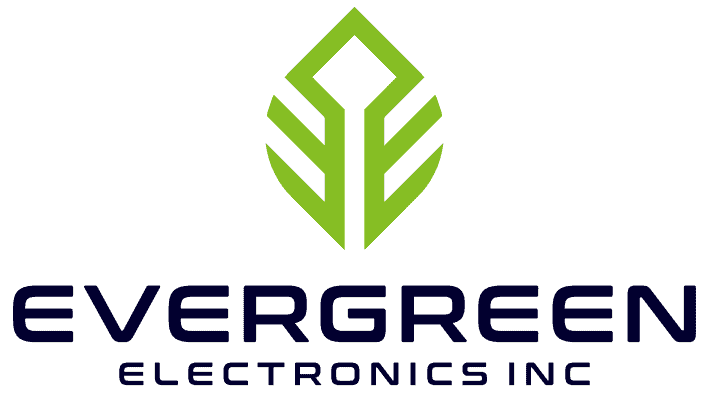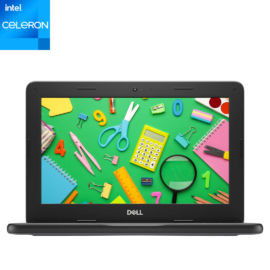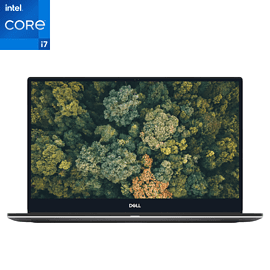How to Buy Computers for Businesses?
In today’s fast-paced business environment, staying ahead requires the right tools, and nothing is more crucial than having reliable computers. Whether you’re a startup or a well-established company, making informed decisions when purchasing computers can significantly impact your productivity and bottom line. Here’s a comprehensive guide on how to buy computers for businesses, with a special focus on the advantages of refurbished options.
1. Assess Your Needs
Before diving into the purchasing process, take the time to assess your business needs. Consider the following:
- Type of Work: Are your employees working with heavy software such as design and video editing tools, or do they mainly need basic office applications and internet browsing?
- Mobility: Do your employees need to work remotely or travel frequently? This will determine whether desktops or laptops are more suitable.
- Scalability: Think about your future growth. Will you need to scale up quickly?
2. New vs. Refurbished Computers
When it comes to purchasing computers, you have two primary options: new or refurbished. Here’s why you should consider refurbished computers:
- Cost-Effective: Evergreen refurbished computers are typically 50%-70% the price of new ones. This can free up significant portions of your budget for other business investments.
- Warranty: Evergreen offers a 2+ year warranty compared to just 1 year with new computers, ensuring peace of mind and reducing long-term costs.
- Reliability: With less than a 1% return rate and consistent 5-star reviews from legitimate businesses and schools, you can trust the quality of our refurbished tech.
- Bulk Orders: Most shipments are on pallets rather than parcels, making it easier and more efficient to equip your entire team.
3. Key Considerations When Buying Laptops
If you decide to go with laptops for your business, here are some crucial points to keep in mind:
- Battery Health: Always inquire about the battery health. A laptop with a poor battery can significantly hinder productivity.
- Warranty: Make sure you get a comprehensive warranty. Evergreen’s refurbished laptops come with impressive 2+ year warranty that can save you from unexpected expenses.
- Business Class vs. Consumer Grade: Business class laptops are built for reliability and durability, making them a better choice for business environments. They are designed to withstand heavy usage and often come with better support and security features compared to consumer-grade laptops.
4. Supplier Reputation
Ensure that you’re buying from a reputable supplier. Look for reviews and testimonials from other businesses and schools. A high satisfaction rate and positive feedback are good indicators of a trustworthy vendor.
5. Support and Maintenance
Consider the support and maintenance services offered. Reliable customer support can make a huge difference, especially in times of technical difficulties. Evergreen’s excellent track record and customer service make them a dependable choice.
Conclusion
Investing in the right computers for your business is a critical decision that can influence your operational efficiency and overall success. By considering refurbished options from trusted suppliers like Evergreen Electronics, you can save costs without compromising on quality. Remember to assess your specific needs, prioritize battery health and warranties for laptops, and choose business-class models for better reliability. With these tips, you’ll be well-equipped to make an informed decision and keep your business running smoothly.
Our team at Evergreen Electronics are technology experts. Our sales reps can help custom tailor a tech solution that is ideal for your specific needs. Call us today at 512.715.4273, or email us at [email protected]
Learn more about how Evergreen Electronics is the right pick for you, Here.