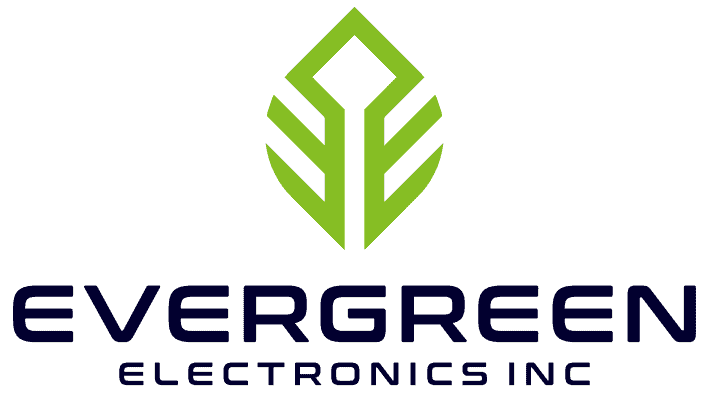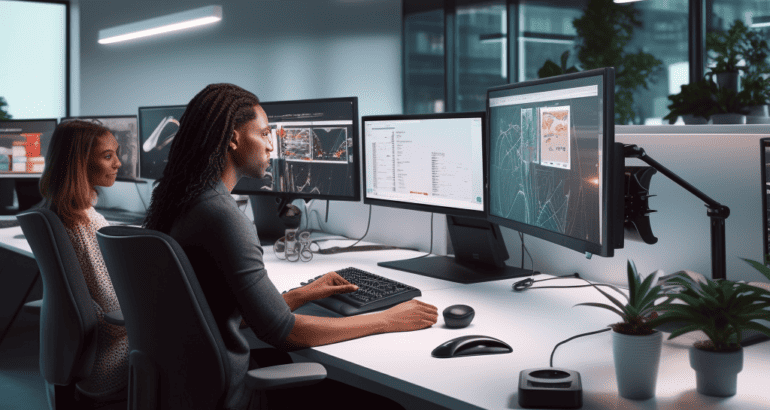Optimizing Your Workspace: The Best PCs For Call Centers
When it comes to running a successful call center, you know that every detail matters. From the way your agents speak to customers to the software they use, everything plays a role in creating an efficient and effective workspace.
But have you considered the importance of choosing the right PCs for your call center? After all, your agents will be spending hours on end using these machines, so selecting ones that are reliable and efficient is crucial.
In this article, we’ll guide you through the factors to consider when choosing a PC for your call center and introduce you to three top-performing options: Dell OptiPlex 7070, HP EliteDesk 800 G5, and Lenovo ThinkCentre M720 Tiny.
By optimizing your workspace with the best PCs for your needs, you can create an environment where your agents feel empowered and productive – ultimately leading to higher customer satisfaction rates and increased revenue. So let’s dive in!
Key Takeaways
- Technical specifications and ergonomic design are both important factors to consider when choosing PCs for call centers.
- The Dell OptiPlex 7070, HP EliteDesk 800 G5, and Lenovo ThinkCentre M720 Tiny are all top-performing options for call centers.
- Long-term value and compatibility with existing systems should also be taken into consideration when making a decision.
- Optimizing the workspace with the best PCs can lead to empowered and productive agents, higher customer satisfaction rates, and increased revenue.
Factors to Consider When Choosing a PC
If you want to make sure you’re getting the best PC for your call center needs, you should consider factors such as processing power and memory capacity. The ideal computer for a call center is one that can handle multiple applications and tasks simultaneously without lagging or freezing.
It’s important to prioritize technical specifications like processor speed, RAM, and storage space when selecting a PC. In addition to technical specifications, an ergonomic design is also crucial for a comfortable and efficient work experience.
Look for PCs with adjustable monitors or stands that allow for optimal screen placement and reduce strain on the neck and eyes. A keyboard with a built-in wrist rest can also help prevent repetitive strain injuries. By taking these factors into consideration, you’ll be able to find a PC that not only meets your technical needs but also promotes a healthy workspace.
And speaking of optimizing your workspace, let’s take a look at the Dell Optiplex 7070.
Dell OptiPlex 7070
The Dell OptiPlex 7070 is a top choice for call centers due to its efficient performance and modern design. This PC features Intel Core processors, fast RAM, and solid-state drives that allow the user to multitask with ease while ensuring smooth operation.
The compact design of this device also makes it easy to fit into any workspace. Not only does the Dell OptiPlex 7070 perform well, but it also has a sleek look that adds a touch of professionalism to any office environment.
Its modern design includes a slim form factor and easily accessible ports, making it simple to expand or upgrade as needed. With all these features combined, the Dell OptiPlex 7070 is an excellent choice for call center agents who need reliable equipment that can keep up with their workload.
Moving on to the next topic, let’s take a look at the HP EliteDesk 800 G5.
HP EliteDesk 800 G5
Looking for a fast and reliable PC that can handle your workload? Check out the HP EliteDesk 800 G5, which boasts powerful Intel Core processors and lightning-fast solid-state drives. This PC is perfect for call centers as it offers exceptional performance benchmarks, ensuring that you can work efficiently without any lag. Additionally, the user experience on this device is unmatched with its sleek design and easy-to-use interface.
To give you an idea of how well the HP EliteDesk 800 G5 performs, take a look at this comparison table below:
| Feature | HP EliteDesk 800 G5 |
|---|---|
| Processor | Intel Core i7-9700T |
| RAM | 16GB DDR4 |
| Storage | 512GB SSD |
| Graphics Card | Intel UHD Graphics 630 |
As you can see from the table above, the HP EliteDesk 800 G5 is packed with high-end components that allow it to perform exceptionally well. If you’re looking for a PC that can keep up with your busy workload while offering an excellent user experience, the HP EliteDesk 800 G5 should be at the top of your list.
Moving forward to our next subtopic about Lenovo ThinkCentre M720 Tiny, this PC also packs impressive features perfect for your call center needs.
Lenovo ThinkCentre M720 Tiny
You’ll love the compact size of Lenovo’s ThinkCentre M720 Tiny, which takes up minimal space on your desk while still delivering impressive performance with its Intel Core i5-8400T processor and 8GB of RAM. This PC is perfect for call center employees who need a powerful machine that won’t take up too much space.
The ThinkCentre M720 Tiny has been tested to military specifications for durability and reliability, so you can be sure it’s built to last. In terms of performance benchmarks, the ThinkCentre M720 Tiny holds its own against larger desktops. It has a solid-state drive (SSD) that helps it boot up quickly and run programs smoothly. Its small size also means it uses less energy than larger machines, making it an eco-friendly option for your call center.
With its space-saving design and impressive performance capabilities, the Lenovo ThinkCentre M720 Tiny is definitely worth considering for your call center needs.
As you weigh your options for the best PCs for call centers, keep in mind that there are many factors to consider beyond just size and performance capabilities.
Conclusion: Making the Right Choice for Your Call Center
When it comes to selecting the ideal PC for your call center, cost effectiveness strategies should be at the forefront of your decision-making process. Consider purchasing PCs that offer long-term value such as those that are energy-efficient and durable. Future proofing investments by choosing PCs with upgradable components can also save you money in the long run.
Here are five factors to consider when making your choice:
- Energy efficiency
- Durability
- Upgradability
- Cost-effectiveness
- Compatibility with existing systems
Keep these factors in mind when searching for a PC that meets all of your call center’s needs. By doing so, you’ll be able to make an informed decision and choose a PC that is both cost-effective and efficient, ultimately improving productivity within your organization.
Frequently Asked Questions
What is the ideal number of PCs needed for a call center?
To manage call volume effectively, you need to have enough staff and PCs. Depending on your staffing requirements, an ideal number of PCs for a call center can range from 10 to 100+.
How much RAM and storage space do call center PCs need?
To maximize performance, aim for at least 4GB of RAM and 120GB of storage per call center PC. Cost-effective options include upgrading existing PCs with additional RAM or swapping out hard drives for solid-state drives.
Can call center PCs be used for other tasks besides call center operations?
Did you know that call center PCs have multitasking capabilities? They can be used for other tasks besides call center operations, making them a cost-efficient option. Maximize your productivity by utilizing this feature.
Is it necessary to invest in high-end graphics cards for call center PCs?
When considering high-end graphics cards for call center PCs, weigh cost vs performance and productivity vs aesthetics. While good graphics can improve visuals, prioritize a smooth user experience over flashy graphics.
What kind of warranty or support options are available for the recommended PCs?
Did you know that 90% of call center downtime is caused by hardware issues? That’s why warranty options and technical support are crucial for the recommended PCs. Stay covered and avoid costly disruptions.
Conclusion
Congratulations on making it to the end of this article about optimizing your workspace with the best PCs for call centers! Now that you’ve considered all the factors, it’s time to make a choice.
Ultimately, the right PC for your call center will depend on your specific needs and budget. Don’t underestimate the importance of performance, reliability, and security when selecting a computer that can handle high-volume communication tasks day in and day out.
Whether you opt for the Dell OptiPlex 7070, HP EliteDesk 800 G5, or Lenovo ThinkCentre M720 Tiny, rest assured that any of these options will provide you with an efficient and effective workstation.
Remember: productivity is paramount in a call center environment where communication is key. So choose wisely and enjoy the benefits of optimized performance today!
The Sales agents at EvergreenElectronics.com are call center technology experts. Our sales reps can help custom tailor a computer solution that is ideal for your specific call center needs. Call or email us today at [email protected] or 512.715.4273.