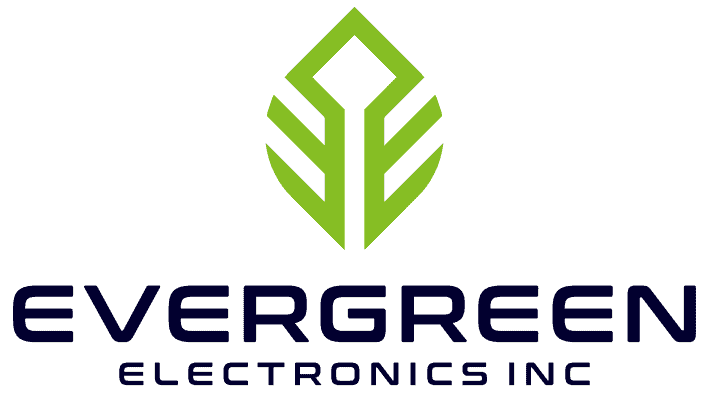Top Desktops For Call Centers: A 2023 Guide
Are you ready to take your call center to the next level? As the year 2024 approaches, it’s time to start thinking about updating your desktops.
The right technology can make all the difference in your call center’s productivity and success. Imagine a sleek, modern desktop that runs smoothly and efficiently, allowing your agents to focus on delivering top-notch customer service. With the right features, such as fast processing speed and intuitive interfaces, these computers can maximize efficiency and minimize downtime.
But with so many options on the market, how do you choose the best ones for your specific needs? This guide will provide you with everything you need to know about selecting top-performing desktops for your call center in 2023. Whether you run a large corporation or a small business, we’ll help you find the perfect fit for your team’s unique requirements.
So let’s dive in!
Key Takeaways
- Updating call center desktops is crucial for productivity and success.
- Key features to consider when choosing desktops include hardware requirements, cost effectiveness, and ergonomic design.
- Desktops for remote work should have cloud-based software, wireless connectivity, and secure access protocols.
- Top desktop options for large call centers include the Dell OptiPlex 7070, HP Elite Slice G2, and Lenovo ThinkCentre M920z, while cost-effective options for small to medium call centers include the HP ProDesk 400 G5 Desktop Mini PC, Dell Optiplex 3070 Micro Desktop, and Acer Veriton X2660G Desktop.
The Importance of Choosing the Right Desktops for Call Centers
You need to understand the importance of choosing the right desktops for call centers, as it can greatly impact your team’s productivity and customer satisfaction levels. The benefits of ergonomic design in call center desktops cannot be overstated.
Your agents will spend long hours sitting at their desks, so investing in comfortable chairs and adjustable monitors can reduce physical strain and prevent injuries.
Additionally, the impact of remote work on call center desktop selection cannot be ignored. With more teams working from home or other remote locations, it’s important to choose desktops that are easy to set up and use remotely. This can include features like cloud-based software, wireless connectivity options, and secure access protocols.
By selecting the right desktops for your call center team, you can improve performance and ensure a positive experience for both customers and employees. Now let’s explore key features to consider when selecting call center desktops…
Key Features to Consider When Selecting Call Center Desktops
When selecting desktops for your call center, it’s important to consider key features that can improve your agents’ efficiency and comfort.
Hardware requirements are a crucial aspect to evaluate before investing in any desktop. You want to ensure that the system has enough processing power, memory, and storage capacity to run the necessary software without lag or downtime.
Cost effectiveness is another factor that you should keep in mind while selecting desktops. While buying new is certainly a viable option, buying refurbished from a competent vendor is a very smart approach especially when buying in volume for a call center application. Consider a few vendors but most importantly read the reviews to get a feel for what their customers are saying.
By considering these factors, you’ll be able to choose a desktop that meets your call center’s needs and budget. Now let’s move on to exploring some of the top desktops for large call centers!
Top Desktops for Large Call Centers
If you’re looking for top desktops for large call centers, consider the Dell OptiPlex 7070, HP Elite Slice G2, and Lenovo ThinkCentre M920z. These three options offer powerful performance and reliability with features such as Intel Core processors and ample storage space.
With their sleek designs and customizable options, they’re sure to meet the needs of your call center team.
Dell OptiPlex 7070
The Dell OptiPlex 7070 is a sleek and powerful desktop that will enhance the productivity of any call center. With its Intel Core i7 processor and up to 64GB of RAM, this desktop can handle even the most demanding applications with ease. Its compact design also means it won’t take up too much space on your desk, making it perfect for call centers that need to maximize their workspace.
To give you an idea of how the Dell OptiPlex 7070 stacks up against other top-performing desktops in its class, we’ve put together a performance comparison and price analysis table below. As you can see, the Dell OptiPlex 7070 offers excellent value for money compared to other leading brands like HP and Lenovo. So if you’re looking for a reliable and efficient desktop that won’t break the bank, look no further than the Dell OptiPlex 7070.
Moving on to our next subtopic, let’s take a closer look at another top-performing desktop for call centers: the HP Elite Slice G2.
HP Elite Slice G2
Get ready to be wowed by the HP Elite Slice G2, a desktop computer that’s perfect for call centers. Its sleek and compact design makes it easy to fit into any workspace, while its Intel Core i7 processor and up to 32GB of RAM ensures that it can handle even the most demanding tasks.
If you’re considering the HP Elite Slice G2, you may also want to explore some other alternatives in terms of pricing. While this computer is definitely worth the investment, there are some other great options out there that might be more budget-friendly. With a little bit of research, you should be able to find a solution that works perfectly for your call center needs.
Now let’s move on to the Lenovo ThinkCentre M920z, another great option for call centers.
Lenovo ThinkCentre M920z All In One (AIO)
Looking for a sleek and powerful all-in-one computer for your workspace? Look no further than the Lenovo ThinkCentre M920z. This desktop computer boasts top-notch performance that can handle any task you throw at it, making it an ideal choice for call centers. Its fast processor ensures smooth operation, while its ample RAM allows for efficient multitasking.
Here are some reasons why the Lenovo ThinkCentre M920z is worth considering:
- It has a stunning 23.8-inch display with 1080p resolution, providing clear visuals that enhance productivity.
- The built-in webcam and microphone make it easy to communicate with clients or colleagues remotely.
- Its compact design saves valuable desk space without sacrificing power or performance.
- Compared to other all-in-one computers in its class, the Lenovo ThinkCentre M920z is competitively priced.
In addition to its impressive specs and features, what sets the Lenovo ThinkCentre M920z apart from other desktops is its seamless integration with call center software. Whether you’re using CRM software or VoIP systems, this computer can handle it all without lagging or slowing down.
With its reliable performance and user-friendly interface, the Lenovo ThinkCentre M920z is an excellent choice for any call center looking to boost productivity and efficiency.
All IT vendors provide All in Ones, find the brand you prefer and reach out to your provider for quotes on various models. We recommend starting with Evergreen Electronics, a highly trusted partner in refurbishment technology.
Moving on to our next section about top desktops for small to medium call centers…
Tips for Maintaining and Upgrading Call Center Desktops
Maintaining and upgrading call center desktops is crucial for ensuring smooth operations and avoiding costly downtime, much like how regularly servicing a car can prevent breakdowns on the road.
One way to keep your desktops in top shape is through preventative maintenance. This involves regular cleaning, updating software and hardware drivers, and checking for any potential hardware issues. By doing this, you can catch problems early before they become bigger and costlier issues that could disrupt your operations.
Another way to improve the performance of your call center desktops is by investing in performance upgrades, such as additional RAM or solid-state drives (SSDs). These upgrades can help improve processing speed and reduce load times for applications that are critical to your operations.
Additionally, having remote troubleshooting and tech support available can also help quickly resolve any technical issues that arise, minimizing downtime even further.
By prioritizing regular maintenance and upgrading where necessary, you can ensure that your call center runs smoothly without any hiccups in the foreseeable future.
Frequently Asked Questions
What is the average lifespan of a call center desktop?
Maximizing desktop longevity depends on various factors affecting lifespan such as usage frequency, power supply, and maintenance. On average, a call center desktop can last up to five years with proper care.
Are there any desktops that are specifically designed for remote call center agents?
Did you know remote call center agents face unique challenges? Ergonomic considerations, like adjustable monitors and chairs, are essential. Look for desktops with these features to keep your team healthy and productive.
Can call center desktops be customized to meet the specific needs of a company?
Yes, call center desktops can be customized to meet your company’s specific needs. Look for customization options and integration capabilities when choosing a desktop solution. This ensures maximum efficiency in your call center operations.
How much should a call center expect to spend on upgrading their desktops?
Budget considerations are crucial when upgrading call center desktops. Performance expectations should also be taken into account to ensure the best return on investment. Aim for a balance between cost and productivity to optimize results.
Are there any common mistakes companies make when selecting call center desktops?
Common mistakes when selecting call center desktops include not considering the specific needs of agents, overlooking compatibility with existing systems, and prioritizing cost over quality. Selection criteria should focus on functionality, reliability, and ease of use for agents.
Conclusion
Congratulations, you’ve now gained a better understanding of the top desktops for call centers! As you learned, selecting the right desktops is crucial for smooth and efficient operations.
From large to small call centers, there are various factors to consider when choosing the best option. Remember to prioritize features like speed, durability, and ease of use when making your choice. And don’t forget about maintenance and upgrades—regularly checking in on your desktops can prevent potential issues from arising.
As you move forward with implementing new technology in your call center, keep this guide in mind. By investing in high-quality desktops that meet your specific needs and requirements, you’ll be setting yourself up for success.
So, ask yourself: what steps will you take today to optimize your call center’s performance?
Contact a sales agent at [email protected] for an expert, detailed quote. 512.715.4273